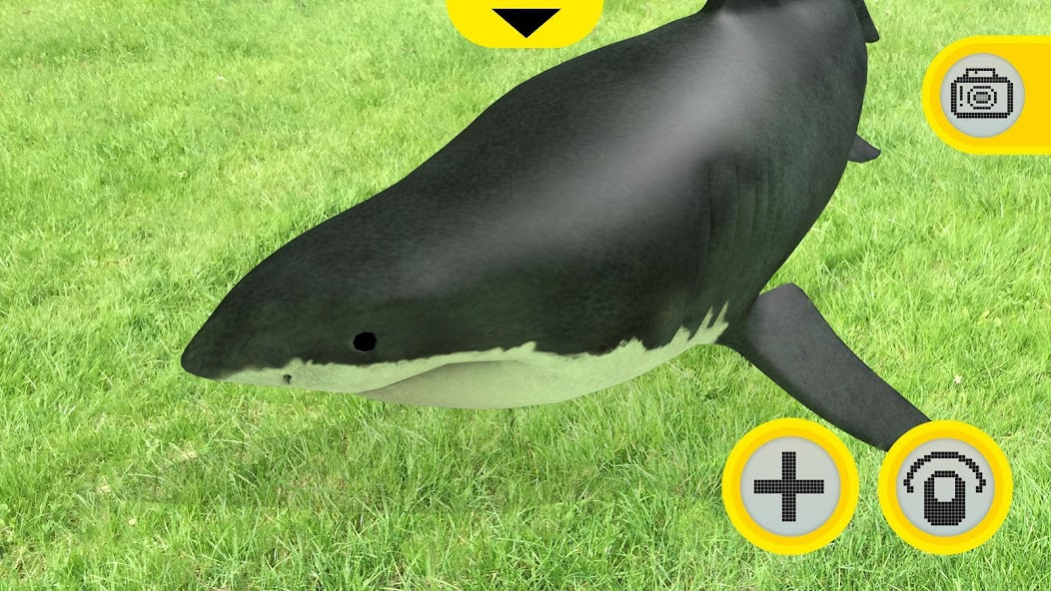iOceanAR 1.0.5
Continue to app
Free Version
Publisher Description
Get ready for an amazing Augmented Reality experience where you can explore the ocean depths and interact with sea predators. Download this FREE Augmented Reality app to bring awesome sea creatures to life!
DISCOVER NINE AUGMENTED REALITY EXPERIENCES:
- Descend in a deep-sea submersible to discover spectacular fish, amazing whales and scary sharks at various depths of the ocean.
- Come face to face with a Great White Shark and a Giant Japanese Spider Crab in AMAZING LIFE SIZE MODE.
Activate the Navigation button to move them around and the ‘+’ Zoom button to make them Life-size.
Then you can take a photo and send it to a friend.
- Take a closer look at a Killer Whale, Blue Whale, Whale Shark, Manta Ray, Sperm Whale and Oarfish.
Rotate, pinch and zoom to see them in stunning 360° mode.
How it works:
To see the AR sequences in action, find one of the Interactive Sea Tour Augmented Reality boxes on the marker pages.
Simply launch the app, point your device’s camera at the page and watch as you see the ocean monsters come to life!
This FREE app is available to anyone with a compatible device.
About iOceanAR
iOceanAR is a free app for Android published in the Reference Tools list of apps, part of Education.
The company that develops iOceanAR is Red Frog Digital Limited. The latest version released by its developer is 1.0.5.
To install iOceanAR on your Android device, just click the green Continue To App button above to start the installation process. The app is listed on our website since 2018-12-05 and was downloaded 18 times. We have already checked if the download link is safe, however for your own protection we recommend that you scan the downloaded app with your antivirus. Your antivirus may detect the iOceanAR as malware as malware if the download link to com.carlton.ioceanar is broken.
How to install iOceanAR on your Android device:
- Click on the Continue To App button on our website. This will redirect you to Google Play.
- Once the iOceanAR is shown in the Google Play listing of your Android device, you can start its download and installation. Tap on the Install button located below the search bar and to the right of the app icon.
- A pop-up window with the permissions required by iOceanAR will be shown. Click on Accept to continue the process.
- iOceanAR will be downloaded onto your device, displaying a progress. Once the download completes, the installation will start and you'll get a notification after the installation is finished.